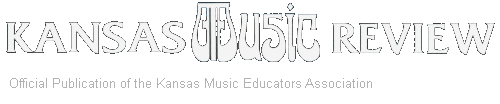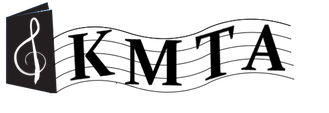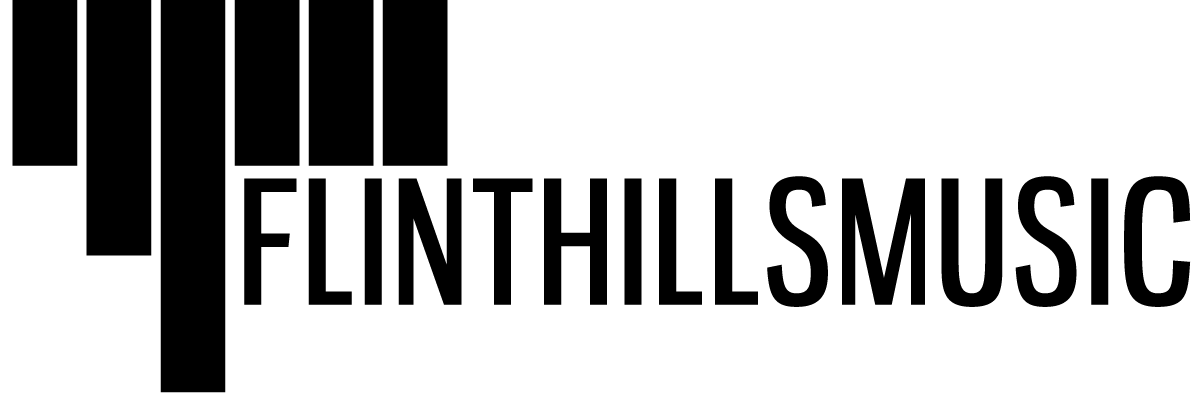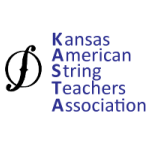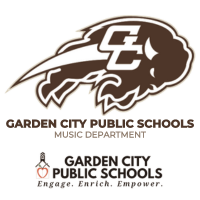Reprinted with permission from the New Jersey Music Educators’ Tempo Magazine.
As a music educator who is considered to be a “Digital Immigrant”, I was brought up before the widespread use of digital technology. My “Digital Native” students, were born in the age of technology; therefore, the use of technological tools is completely second nature to them. Due to my “digital status” in this world, it forces me to be cognizant of the fact that I must always strive to be forward-thinking when it comes to the use of technology in my classroom. As an educator that teaches a subject that is inherently kinesthetic in nature, this can sometimes be a challenge. However, keeping in mind the projection that “65% of today’s grade school kids will end up in a job that hasn’t been invented yet,” (US Dept. of Labor, 1999) it is my belief that it is absolutely critical that teachers structure their classrooms and instruction to help prepare students for the larger global society that they will be entering after graduation.
Starting to think about ways to steer my classroom into a more technologically-advanced direction, many questions came to mind:
- How can the use technology further engage ALL learners in the classroom? Especially taking into consideration that my ensemble classes are anywhere between 40-60 students.
- How can one streamline the use of technology so that it does not become necessary to move over to a computer or other areas of the room away from the ensemble during rehearsal time?
- How can technology ENHANCE and even TRANSFORM instruction? Technology for technology’s sake is not effective in the classroom.
- How can ALL of this be accomplished without taking away from the heart and core of teaching music? Technology usage should not take away from the goals of educating students to appreciate, perform, become increasingly more skillful at and be lifelong lovers and consumers of music.
After pondering my own personal answers to these questions, I set forth to obtain the equipment that was needed to make these ideas become a reality. As with most school districts, budget is always a concern; therefore, I decided to write a grant entitled, “The Technofied Band!”, which was submitted to the district’s Education Foundation. The grant proposed the purchase of the following items:
- Ipad Pro with Case- 12.9”/256 Gig
- Apple Pencil
- Apple TV
- Hands-Free Dual Footswitch Controller
- Bluetooth Music Receiver
- ForScore App for the Ipad
- The Haunted Carousel by Erika Svanoe
Implementation of New Technologies into the Classroom
The first three items that needed to be accomplished were as follows:
- Hook up the Apple TV to a projector that already had been previously installed in the classroom.
- Plug the Bluetooth Music Receiver into the classroom’s stereo system.
- Download the ForScore App onto the Ipad.
Once this equipment was set up, a whole new world of technological options for implementation into the classroom were revealed.
Displaying the Score
Scanning and loading all of the conducting scores into the ForScore App and having Apple TV mirror the IPad live on the front board, enables the score to be displayed for all students to see. The Bluetooth Foot Pedal enables the pages to be turned on the score during rehearsals, hands-free. Lastly, the Apple Pencil allows markings to be made in the score live during the lesson, in order to direct students attention to particular sections of the score. This way, all learners are able to be engaged and “see” how their instrument part fits into the overall piece. This is particularly helpful for visual learners who may have had trouble hearing this in the past. Having the score projected, also enables students to see everyone elses part, which is particularly helpful with group and/or self-assessment activities. To date, displaying the score has been the piece of technology that has most transformed how rehearsals are run in my classroom.
Enhancing How to Share Audio and Video with the Ensemble
Playing a metronome or tuning pitch, an audio clip, or video are now all able to be projected onto the front board with sound running wirelessly through the Bluetooth Music Receiver that is hooked into the classroom’s stereo system. This is all able to be done right from the Ipad without having to leave the conductor’s podium to walk over to other areas of the room. This technology streamlines how long it would have previously taken in a rehearsal to set up and share any type of audio or video examples with the ensemble.
Immediate Feedback and Self-Assessment Activities
As a musical ensemble, being able to immediately hear one’s performance and self-assess is one of the most beneficial things for improving as a group. By implementing this new technology into the classroom, the IPad’s video camera can be used to record the ensemble as they are performing through a section of a piece. The video can then IMMEDIATELY be played back to students while being projected on the front board with the sound running wirelessly through the sound system. This type of activity would have previously taken much longer to implement into a class period; therefore, the assessment would not have been planned for as often. To be able to quickly and seamlessly provide this type of self-assessment opportunity to the ensemble has been extremely beneficial to their growth as musicians.
Streamlining the Performance Assessment Submission Process
Previously implementing Google Classroom as a platform for students to submit their individual playing test videos was one of the many ways that it was already being used. Students now have the option of submitting their playing tests from home or school. Having the availability of the IPad in the classroom to the students, has given them a way to streamline the process. By loading the Google Classroom App onto the IPad, students can video their assessment material and submit it into Google Classroom directly from the IPad. Considering that only a decade ago, student’s playing tests were being recorded with hand-held audio recorders, this technology has truly transformed “how” the teacher can quickly assess students.
Technology as an “Instrument” in the Ensemble
The last way that the Ipad has been implemented into the classroom to date, is through the use of it as a “musical instrument”! During our ensemble’s performance of Erika Svanoe’s, The Haunted Carousel, a student played the IPad using the Garage Band App to mimic the sound of a theremin. This technology was not available to ensembles only a short time ago!
See it Live!
A short video of the live implementation of these technologies in my classroom can be found here:
Connecting our classrooms to the technological world outside of our school buildings, is becoming increasingly more and more important in order to truly be effective as educators. The technology that has begun to be implemented in my classroom has only scratched the surface of what is available. Everyday, it is important to strive to think of more ways that one’s teaching can be transformed through the use of technologies. Technological knowledge is something that current college graduates will already have in their “data banks”. So, those of us that live as “Digital Immigrants” must constantly be forward-thinking to truly create a culture and environment in our classrooms that prepares our students to not only be lovers and consumers of music but, to be technologically-apt citizens in today’s global society.
A special thank you to the East Brunswick Education Foundation for funding this grant and their continuous generosity towards the students and teachers of the East Brunswick School District.